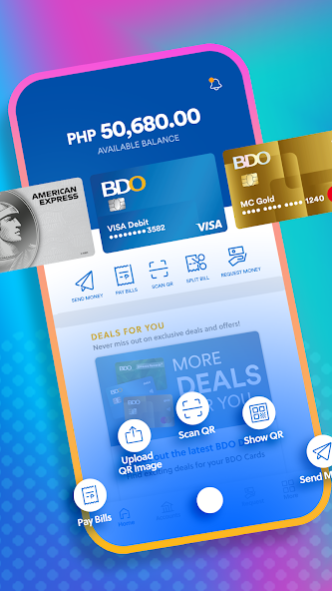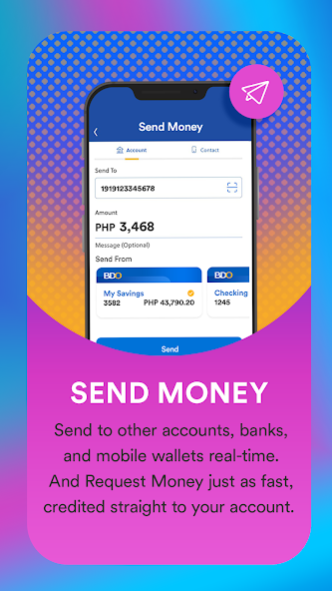BDO Pay 5.01.04.00
Continue to app
Free Version
Publisher Description
Scan to Pay in Stores, Send and Request Money, Pay Bills and more, all conveniently through your mobile phone.
GO CASHLESS WHEN YOU PAY
When you shop, dine, or pamper yourself, go cashless with BDO Pay’s Scan to Pay. Use the app at any of our merchant partners and choose which BDO Debit or Credit Card to pay from.
SEND MONEY TO OTHER BANKS AND MOBILE WALLETS
Send Money to other banks and mobile wallets in just a few taps. Just enter your receiver’s details, and Send Money straight from your linked BDO accounts.
SEND MONEY FOR FREE TO BDO ACCOUNTS
Send Money to other banks and mobile wallets with just a few taps. Just enter your receiver’s details and save as a Favorite for faster transactions next time.
PAY BILLS WHEREVER, WHENEVER
Pay your bills wherever you are, whenever you want. No need to pre-enroll - just enter your bill details and hit Pay.
SPLIT BILLS AND REQUEST YOUR FRIENDS’ SHARE IN ONE TAP
Make it easy to split group payments with BDO Pay! Divide the bill evenly with up to five other people or request different amounts per person, and get paid straight to your account. No need to count cash or find change!
REQUEST MONEY LIKE A PRO
Asking someone to pay you back is now digital with the BDO Pay app. When someone receives your request, all they have to do is tap Send, and the amount goes straight into your deposit account.
__________________________
BDO Unibank, Inc. is regulated by the Bangko Sentral ng Pilipinas: Tel. No. (02) 8708-7087; Email: consumeraffairs@bsp.gov.ph; Webchat: bsp.gov.ph
The BDO, BDO Unibank, and other BDO-related trademarks are owned by BDO Unibank, Inc.
Deposits are insured by PDIC up to PHP 500,000 per depositor.
BDO Customer Contact Center: (02) 8631-8000
About BDO Pay
BDO Pay is a free app for Android published in the Accounting & Finance list of apps, part of Business.
The company that develops BDO Pay is BDO Unibank, Inc.. The latest version released by its developer is 5.01.04.00.
To install BDO Pay on your Android device, just click the green Continue To App button above to start the installation process. The app is listed on our website since 2023-10-02 and was downloaded 2 times. We have already checked if the download link is safe, however for your own protection we recommend that you scan the downloaded app with your antivirus. Your antivirus may detect the BDO Pay as malware as malware if the download link to www.pay.bdo.com.ph is broken.
How to install BDO Pay on your Android device:
- Click on the Continue To App button on our website. This will redirect you to Google Play.
- Once the BDO Pay is shown in the Google Play listing of your Android device, you can start its download and installation. Tap on the Install button located below the search bar and to the right of the app icon.
- A pop-up window with the permissions required by BDO Pay will be shown. Click on Accept to continue the process.
- BDO Pay will be downloaded onto your device, displaying a progress. Once the download completes, the installation will start and you'll get a notification after the installation is finished.